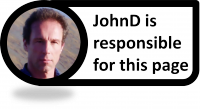Difference between revisions of "Learning between projects"
(→Hints and tips) |
|||
| Line 70: | Line 70: | ||
[[Category: Finding process tools]] | [[Category: Finding process tools]] | ||
[[Category: Finding tools]] | [[Category: Finding tools]] | ||
| − | [[Category: | + | [[Category: Content finding tools]] |
[[Category: People finding tools]] | [[Category: People finding tools]] | ||
Revision as of 13:30, 29 January 2014
,Definition
Learning between projects is A method used to share learning between projects identify, capture and share good practices and to support joint problem-solving and exchange of lessons learned between concurrent projects
Summary
Learning between projects is about making connections between professionals in a project environment. It is about capturing and sharing the wealth of knowledge gained in projects and includes support for emerging communities of people with common interests, knowledge and practical experiences and real life challenges.
Description
Purpose
To identify, capture and share good practices and to support joint problem-solving and exchange of lessons learned between concurrent projects.
Beneficiaries and other stakeholders
Organisations are seeking to leverage the benefits of project-based work by harvesting and sharing newly gained project knowledge. Systematic learning from project activities contributes to acceleration of project delivery, increase of deliverable quality and reduction of project cost and risk across the company. Rather than leaving projects to learn in isolation, this approach connects the projects, their lessons learned and acts as a catalyst of continuous improvement though identifying and sharing good practices.
Skill requirements
Highly experienced facilitators are needed to broker the exchange of knowledge between projects and to capture the results, structure them in meaningful ways and to support face-to-face and virtual sharing.
Instructions
- Establish a virtual space configured to represent the type of knowledge required by the project community being supported;
- Populate the virtual space with the following:
- A user-friendly guide to optimising the platform;
- A suite of tool descriptions and templates that will enable projects to learn throughout each of the key project stages. These tools can be found in the article on Learning in Projects;
- A collection of artefacts that help to demonstrate the intuitive use of the platform;
- Establish the need for a sharing protocol across the project community or for sharing agreements with outside parties;
- Invite projects to an event to launch the programme; identify sharing themes for the first year; and capture the first set of potential connections that may require brokering or further support;
- Invite professionals in all project teams involved to seek formal and informal support and take proactive action for sharing lessons, results and successes;
- Take the results of the launch event and plan and deliver the first year of activities;
- At least once each year, take time to establish any changes in knowledge needs of the community and adjust the programme accordingly.
Examples
The European CCS Demonstration Project Network was established in 2009 by the European Commission to accelerate the deployment of safe, large-scale and commercially viable Carbon Capture & Storage projects. The Network that has been formed is a community of leading demonstration projects which is committed to sharing knowledge and experiences. 1 http://www.ccsnetwork.eu/
Case studies:
Critical success factors
Hints and tips
- Members of the central facilitating team should take time to introduce themselves to the individual projects to help establish the necessary relationship building;
- The team needs to establish an ethos of 'service' and 'added value' to the project community - both at individual member level as well as at the community level;
- The central team's own learning acts both as an examplar and also as a vehicle for delivering a high quality programme.
FAQ
Templates
Training materials
References
Related articles
Learning between projects will centre around the organisation of a range of thematic Sharing event.
These events can deploy different collaboration techniques including, for example, a Knowledge cafe, Knowledge market, Anecdote circle and Ten steps to collaborative problem-solving.
The ICT and virtual aspects of the programme can deploy a variety of tools and techniques including a collaboration platform and a repository of knowledge needed by the community of projects; a Project sharing dashboard to help target the sharing and focus the learning; Webinars to support sharing between dispersed locations; and a Virtual exhibition centre that offers insights into each project's aims, experiences and challenges.
The results of the sharing activities should be capture on the platform and structured in a Library that may include collections of Lessons learned and Good practice.
It is also useful to get buy-in to a Sharing protocol.
- JohnD
- Combination process tools
- Explicit consolidation tools
- Consolidation long-term tools
- Consolidation tools
- Organization tools
- Reconstruction long-term tools
- Creation process tools
- Creation tools
- Disposal process tools
- Forgetting tools
- Finding process tools
- Finding tools
- Content finding tools
- People finding tools
- Learning process tools
- Implicit capture tools
- Capture tools
- Collaboration tools
- Importation tools
- Learning from communities tools
- Learning from content tools
- Learning long-term tools
- Learning through reflection tools
- Maintenance process tools
- Archive tools
- Information management tools
- Maintenance long-term tools
- Mothball long-term tools
- Storage tools
- Sharing process tools
- Push tools
- Sharing in communities tools
- Tacit sharing tools
- Tacit transfer tools
- Training tools
- Transformation process tools
- Validation process tools
- Validation tools
- Content validation tools
- People validation tools